A feature-rich app isn’t necessarily what your users want or need – not if it hasn’t been thoroughly tested to deliver a positive user experience.
All too often, IT develops applications that are tested for functionality and features but not for usability. But if an app isn’t user friendly, there is risk that it won’t be used. This is why companies should concentrate on human-factors engineering as much as they do on features and functions. Here are 10 things you should check during app testing to ensure that your apps are easy to use.
- Straightforward screen navigation: If navigation is confusing or tedious, your users might not use the app at all.
- User testing and signoff for usability: End users should be engaged early in the app build process.
- Environmental factors: App designers should understand the business conditions that apps are likely to be used in.
- Meaningful terminology: App developers often unknowingly assign labels to data fields in apps that are unintelligible to the average end user. This creates frustration and incorrect use of the app.
- Effective support: Apps should never be installed without pre-training of end users, followed with a clear line of readily available human support.
- Fit with business processes: How easily will the app fit into an existing or new business process?
- Well-executed error routines: One of the last areas to be tested in app development is error processing.
- Flat applications: App designers should always work with end users to determine the best balance between screens that are too packed with data and screens that require too much drilldown to get to the data.
- Fit for purpose: If an app quires rapid data entry over prolonged periods of time, screen design should involve relatively few point-and-click operations.
- Security and logging: Apps should come with embedded security that is down to the level of an individual in an organization, with logging of all workstation and user activities.